iPhoto Imageflow Express
iPhoto Imageflow Express manages order flow from various inputs to Epson Surelab printers. For medium sized labs, such as school photography.
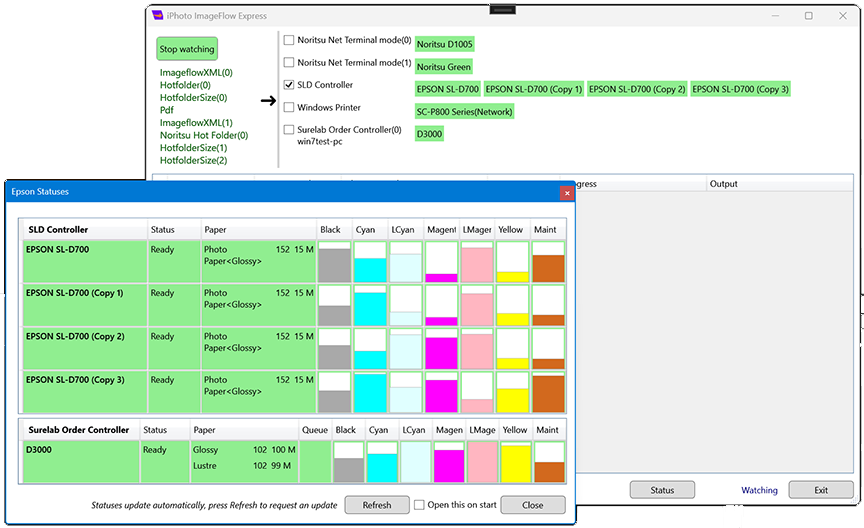
Epson printer statuses in front of main screen. The status window is shown if Epson printers are connected.
Source Interfaces
These are formats that Imageflow can read.
- Hotfolder using folder name to match a source
- Hotfolder using file size to match a source
- XML format: Custom xml files describing order details
- PDF: Pdf files containing images
- Other: Various formats out put by image management applications.
Target Interfaces
- Epson Surelab Order Controller: Printing to Epson Surelab printers.
- iPhoto SLDController: Printing to Epson Surelab SL-D700, SL-D1000 Series printers.
- Noritsu EZController: Printing to Noritsu printers.
Features
- Auto or manual release.
- Input matching to output channels, presets and pages.
- Displays ink and paper levels.
Epson Surelab Order Controller
This app receives orders from Imageflow Express and prints to Epson Surelab printers.
iPhoto SLDController
This app receives orders from Imageflow Express and prints to Epson Surelab printers. It has more automated control vs Surelab Order Controller.
Features
- Direct printing to Epson printers without page setup.
- Prints various print lengths in one order.
- Displays ink and paper levels.