Software Setup
During the first use you will need to enter your Registered Name and Key. If you
wish to use the software in demo mode you can continue without entering a key but
you will not be able to print orders.
The main menu will have a Registration button. 
Registration/Activation
Web activation is required to verify the software license. This occurs automatically and a notification will only be displayed if the license is not valid, restricted or options are changed.
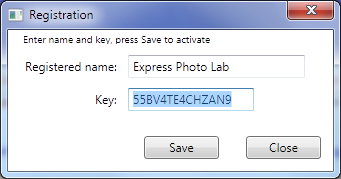
Updating registration
This is required if you decide to move the application or enter a new registration
Click Help on the main menu and then About
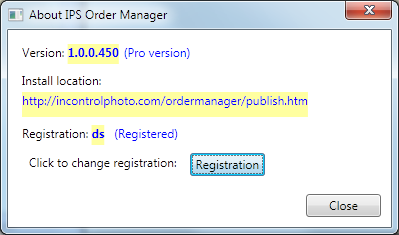
Click registration button.The following Registration box is displayed:
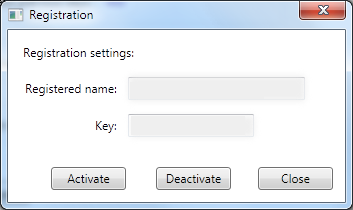
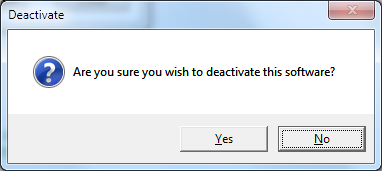
To de-activate the license, click Deactivate. You will promted to confirm.
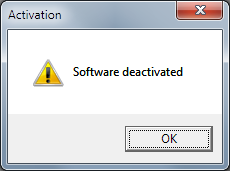
After a few moments the message software deactivated appears.
You can now uninstall the software or register as a new user.