Output Selection rules
Dakis has options for Printing Order Options in print formats and Specifications in the Photo Factory. You set rules in IPS Order Manager to manage where the src="Images from these products are sent.
When selecting an output you set these rules to link to the selected output, such as minilab and channel. The options selected when selecting a minilab and channel are then set as a rule for all orders with the same options.
You can route orders different ways depending on what options the customer has selected.
You can route orders different ways depending on what options the customer has selected.
MyDakis Webstore settings
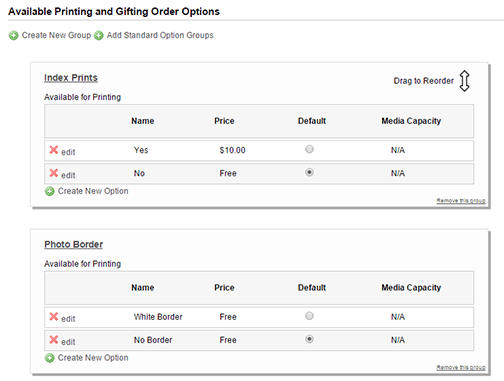 In mydakis.com you can set options for print formats under Printing Order Options.
In mydakis.com you can set options for print formats under Printing Order Options.
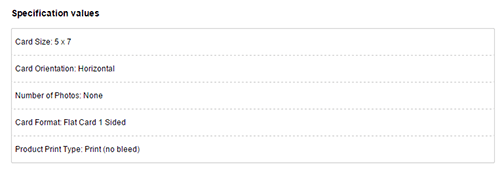 In Photo Factory the specifications are set in the product definition.
The rules are set by checking the options prior to selecting the output and channel.
In Photo Factory the specifications are set in the product definition.
The rules are set by checking the options prior to selecting the output and channel.
IPS Order Manager settings
Selecting base format only options
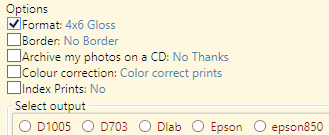 Here all 4x6 Gloss formats will be sent to the selected output. This rule will only apply when there are no other rules applied for this format.
In this case all bordered and non-bordered orders will be printed through the same workflow because that option is not selected.
Here all 4x6 Gloss formats will be sent to the selected output. This rule will only apply when there are no other rules applied for this format.
In this case all bordered and non-bordered orders will be printed through the same workflow because that option is not selected.
Default selection for print formats
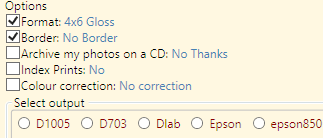 Here all 4x6 Gloss formats with the Border printing order option No Border selected will be sent to the selected output.
Here all 4x6 Gloss formats with the Border printing order option No Border selected will be sent to the selected output.
Selecting extra options
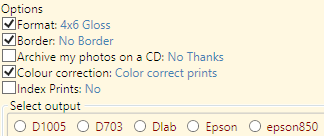 Here we can select a different output when the customer has selected the Color correction option Color correct prints.
This is useful when you want to route these src="Images to a different worflow. eg. A noritsu with PJP enabled, vs Auto print for a non-color corrected workflow.
Here we can select a different output when the customer has selected the Color correction option Color correct prints.
This is useful when you want to route these src="Images to a different worflow. eg. A noritsu with PJP enabled, vs Auto print for a non-color corrected workflow.
Photo Factory product options
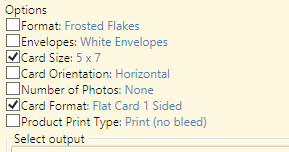 For Photo Factory it is now best to apply the rule for size only, not format. Here we are selecting the Card Size and Card Format.
In this example we can send all Flat carded 1 Sided and Card Size: 5x7 cards to a specific printer/channel, such as a non-duplex system. We can then send double-sided cards to another printer capaple of duplex printing.
For Photo Factory it is now best to apply the rule for size only, not format. Here we are selecting the Card Size and Card Format.
In this example we can send all Flat carded 1 Sided and Card Size: 5x7 cards to a specific printer/channel, such as a non-duplex system. We can then send double-sided cards to another printer capaple of duplex printing.
Channel options
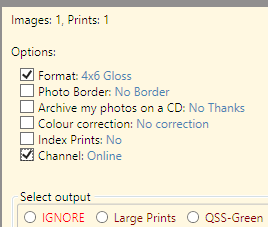
The source Channel can be selected: Online, Mobile or Kiosk orders may be handled differently.
Important guidelines
- Any number of options can be checked to set a rule.
- When IPS Order Manager matches orders to rules they are matched in descending order of complexity. The more complex rules override simpler rules.
- Rules can be deleted by right-clicking an order format and selecting delete. The deletion of that rule may cause the connection to fallback to a less complex rule.
- Changing the format name in MyDakis will require the selection to be re-applied.