Image Sorting
The image sorting setting defines the order of image display and printing. The main settings apply to photo prints. Note: Photo Factory files are only sorted in the order defined by the Dakis page order.
There may be sorting settings that can be added to individual outputs. These override the main settings.
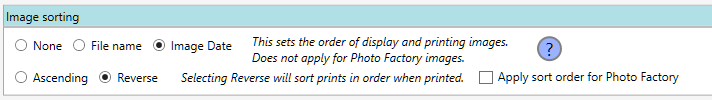
- None or Default : Images are sorted as they are received.
- File Name: Images are sorted by file name.
- Image Date: Images are sorted by image date/time of exposure if that is available, otherwise file date/time.
- Ascending: Sorted in ascending order.
- Reverse: Sorted in descending order. Select this if you want the prints to stack with first print on top.
- Apply sort order for Photo Factory: The default (unchecked) is not to re-sort the PF images. If checked and Reverse is selected the print order will be reversed.