iPhoto IPS SLD Kiosk Connector
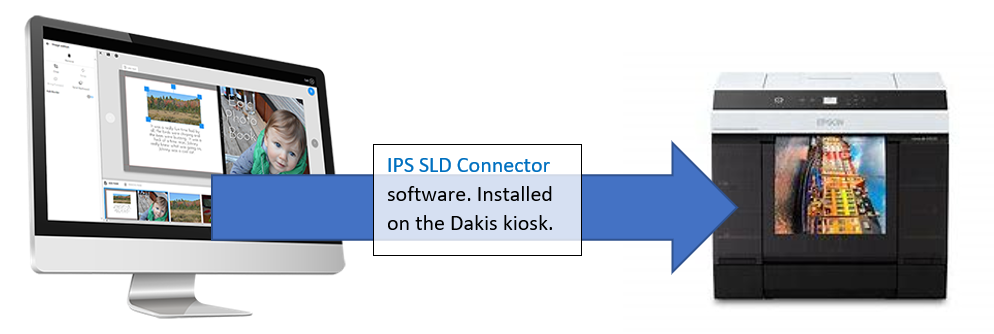
Description
Dakis kiosk Instant print
Print directly to an Epson printer from the Dakis kiosk.
Dakis kiosk Instant print to Epson SL-D1000 Series printers
Install the Epson SL-D1000 Series printer(s) using Ethernet connection on any networked PC. Remote networked Dakis kiosks can then print to one or more SL-D1000 printers using Instant print mode.
Dakis kiosk Instant print to Epson SL-D700 and SL-D800 Series printers
Install the SL-D700 Series printer(s) using USB connection on the Dakis kiosk pc. The kiosk sends orders to the SLD Connector to print the images.
Dakis kiosk Instant print remote using shared folders (Epson SL-D700/D800)
SLD Connector monitors remote Dakis kiosks to print the images as they are ordered.
IPS Order Manager print remote
SLD Connector can also receive and print orders directly from IPS Order Manager. An alternative to using Windows Printer page settings. Minimal setup required.
License: Requires IPS Order Manager license
If you currently use Dakis order software and IPS Order Manager you are set to go.
Advanced Features
- Set print quality level.
- Print Index or ID prints at start or finish of each order. These are sized small to save paper.
- No Windows page setup or size selection required. The connector software finds the first available printer with the required paper width to fit the print size requested.
- Smart print size fitting. eg. prints 5x7inch on 6inch or 8inch roll paper.
- Prints multiple print sizes in one run.
- Monitors and displays ink and paper levels for all printers.
- Prints directly, no Windows Printer page setup required.
- Manages printer events.
IPS SLD Connector download
Prerequisites
- Windows 10 or 11, 64bit only
- NET 6: Installed when installing IPS SLD Connector
Setup
Main screen
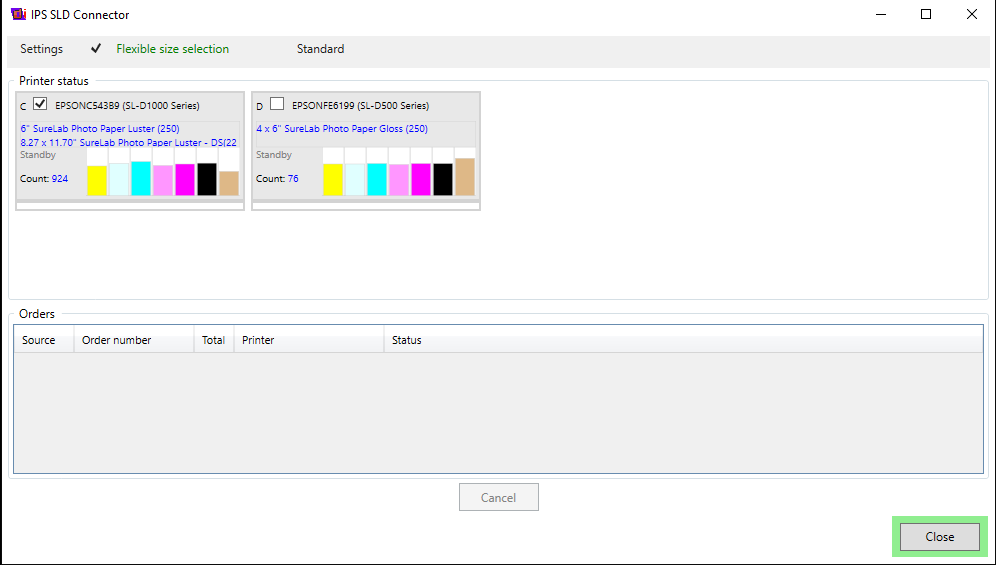
Settings
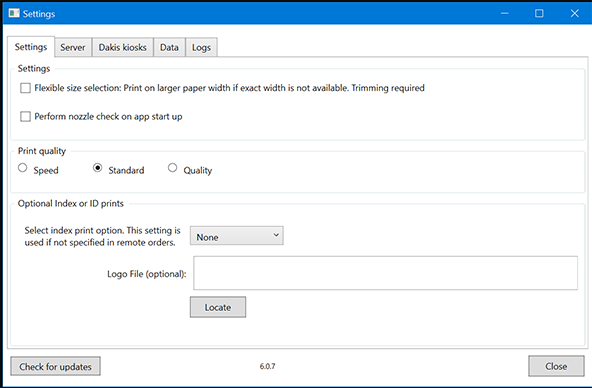
Video
Video showing kiosk instant print sequence