Fuji C8 interface
If Fuji C8 or DI Simple Print Software is installed and running on the Frontend pc then there will be a C:\C8Device folder on the Frontend pc. There will also be a spool folder where the orders are placed by Order Manager. This is defined in the C8 settings on the Frontend.
Settings
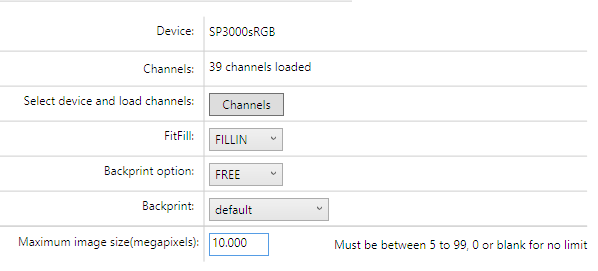
Select the fitfill and backprint options. If Backprint is FREE then the Backprint setting will be applied.
Channel setup
To import channels you can locate the FdiaDevice.ini file or access the Frontend server.
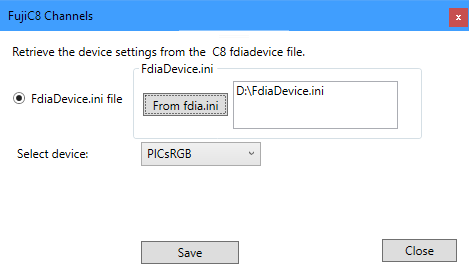
The FdiaDevice.ini file is in the C8Device folder on the Frontend pc. If you are nor sure which device to select, select PICsRGB
When the devices are loaded select the printer from the dropdown list and click Save.
Check that Simple Print is running:
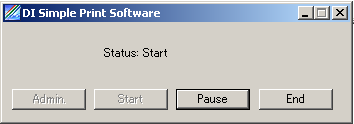
Check the settings for Simple Print application:
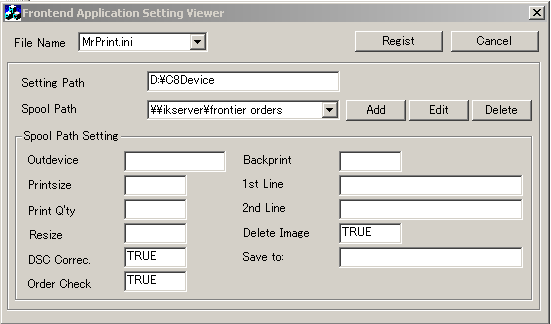
Some settings here will be overriden by IPS Order Manager.