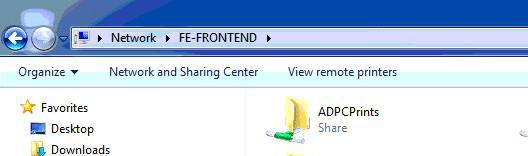Fuji Pic
If Fuji Pic is installed on the Frontend pc then there will be a C:\ADPCPrints folder on the Frontend pc. This folder must be accessible by the Order manager.
Settings
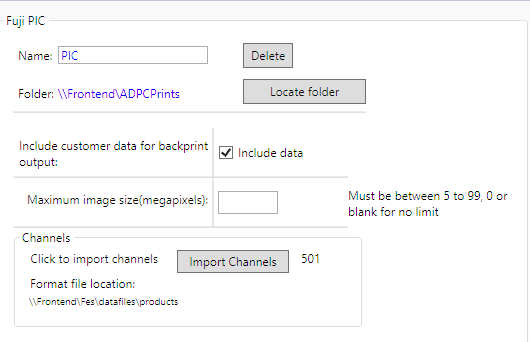
Include customer data
Check this to send this data. Some systems cannot accept this, so it can be disabled.
Maximum image size
if your printer cannot handle large images, set maximum image size.
Channels
Import channels from the Frontend computer.
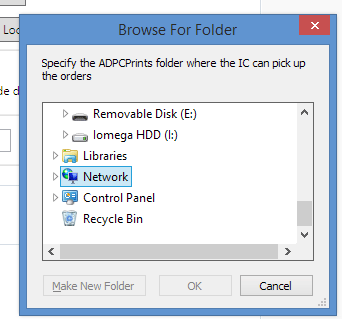
Locating the ADPCPrints folder
Click Locate folder and navigate across the network to the Frontend PC. You will need to enter the password, and check save credentials so that the order manager has access in the future.
Select the ADPCPrints folder and click OK. The sharing settings on the Frontend pc may need to be edited to do this.