Hotfolder Setup
Hotfolder saves images to a disk folder with various options.
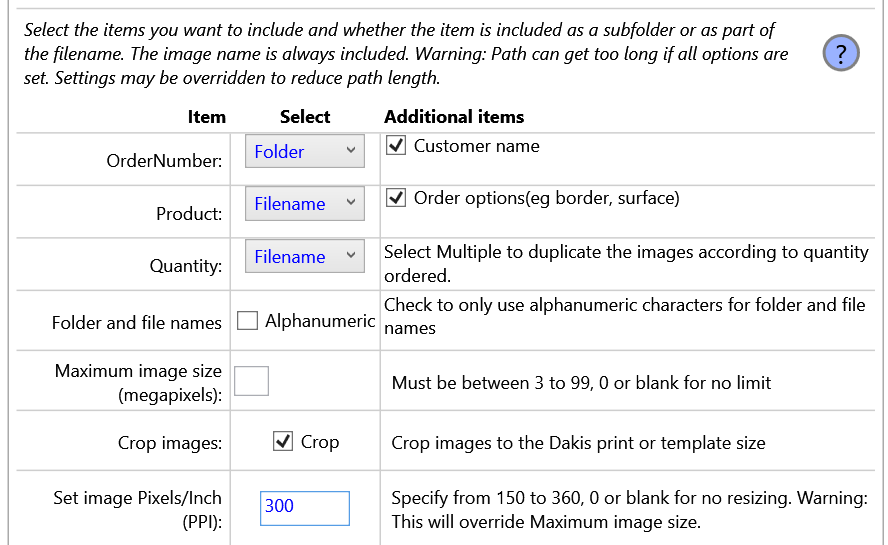
The hot folder setup tailors the sub folder and file names to give maximum flexibility.
Select Folder, Filename or none for each option.
These settings derermine the folder and filename structure.
These settings derermine the folder and filename structure.
Alphanumeric
is intended for software that does not accept extended characters, such as Kodak
DP2.
Maximum image size:
Set this to resize large images to a smaller size.
Crop images:
Select this to crop images to the Dakis print or template size.
Pixels/inch:
Specify a ppi (dpi) value if you wish to resize images to a specific size.
Option - Perfectly Clear Quickserver:
Instead of sending directly to the printer, it flags Perfectly Clear Quickserver to process the images, then Quickserver sends the order to the printer.
Sample Hot folder outputs:
Order number=12345678, Customer name=Bill Jones
Product=4x6, Order options=Gloss border
Quantity=5
Product=4x6, Order options=Gloss border
Quantity=5
| Order Number | Customer name | Product | Order options | Quantity | Path |
| Folder | ticked | Folder | ticked | Folder | \12345678(Bill Jones)\4x6 Gloss border\Qty5\image.jpg |
| Folder | Un-ticked | Folder | Un-ticked | Folder | \12345678\4x6 \Qty5\image.jpg |
| Folder | Un-ticked | Folder | Un-ticked | File | \12345678\4x6 \Qty5 image.jpg |
| Folder | Un-ticked | File | Un-ticked | File | \12345678\4x6 Qty5 image.jpg |
| Folder | ticked | File | ticked | Folder | \12345678(Bill Jones)\ Qty5\4x6 Gloss border image.jpg |
| File | ticked | File | ticked | File | \12345678(Bill Jones) 4x6 Gloss border Qty5 image.jpg |
| File | ticked | Folder | ticked | Folder | \4x6 Gloss border\Qty5\12345678(Bill Jones) image.jpg |