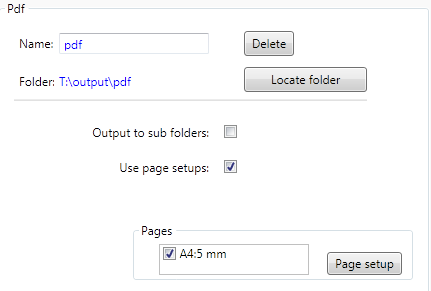Pdf Setup
Pdf output is intended for printing images on any device that accepts simple PDF files.
These files contain the images, one for each page. Optional page dimensions can be specified to set margins. Pdf pages can be sent to one folder, or subfolders.
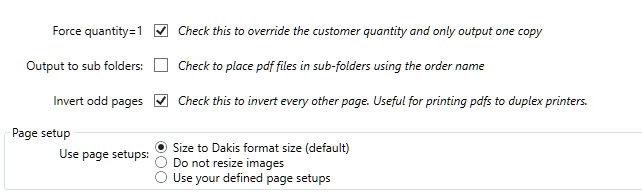
- Force quantity: Images will be duplicated in the pdf file according to ordered quantity. Setting this option will override this.
- Output to subfolders: the pdf file will be written to a subfolder named with the order number.
- Invert odd pages: For duplex printing to align the image orientation.
Page setup
- Size to Dakis format: This is the default and recommended
- Do not resize: This does not resize images. It can result in out of memory errors for large images.
- Use your defined page setups: This is the default and recommended
Defined Page setups
Checking the page option displays the page list which is initially empty.
Page setups are only recommended if specific page sizes and margins need to be defined. They are not required if the output setting matches the Dakis product size.
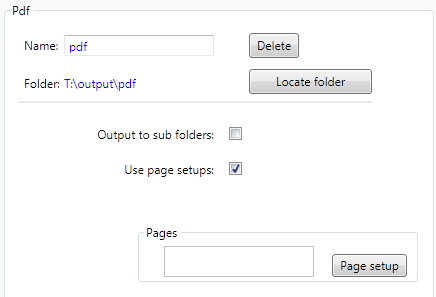
Clicking the Page setup button opens the page editor
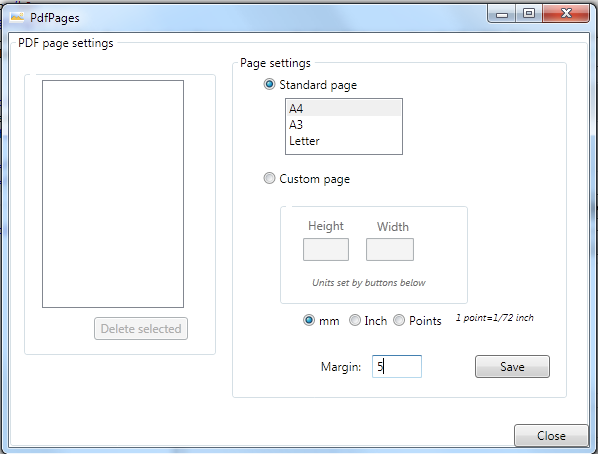
When Save is clicked the page is saved
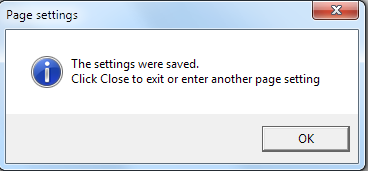
Returning to the pdf setup, you can select the pages that can be used with this output. Check those that are to be available.