Pdf Press Setup
Pdfpress output is intended for printing images on any device that accepts PDF/A compliant files.
These files contain cropping information, bleed and visible crop marks for finishing.
They also have edge print to help identify the order duting finishing.
The PdfPress setup in IPS Order Manager depends on an already defined Hot folder setup to set the destination folders.
Note: PDF compliance is not guaranteed if settings are adjusted or disabled.
The PdfPress setup in IPS Order Manager depends on an already defined Hot folder setup to set the destination folders.
Note: PDF compliance is not guaranteed if settings are adjusted or disabled.
Initial setup
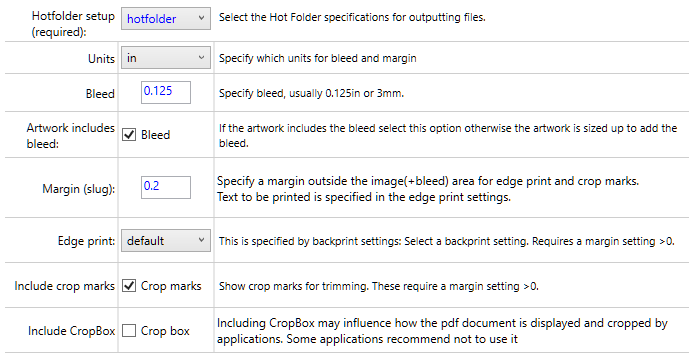
- Hotfolder setup: This is the Hotfolder definition for saving the pdf files.
- Units: Select inches or mm.
- Bleed: Specify bleed.
- Artwork includes bleed: Select this if the Dakis product includes bleed.
- Margin(slug): Specify extra space outside the image+bleed.
- Edge print: Print order info to print in the Margin.
- Crop marks: Print crop marks in the Margin.
- Include Cropbox: Include a cropbox specification in the file. Some applications do not specify this be used.
PdfPress setup
If the Dakis product includes bleed: Set this value and select Artwork includes bleed.
Example:
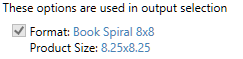
Here, the product is 8x8 inches and product size is 8.25x8.25 inches. The bleed value is 0.125 inches.
Cropmarks are required when printing artwork on oversize media. Set a Margin value so that the total page size equals the media size.
Sample page with default edge print settings and bleed, showing crop marks.

Detail of edge print and crop marks.
