Roes Orb Setup
Roes Orb setup for printing to a Roes Orb server.
Order Manager generates an xml file for transferring Dakis orders to a Roes server.
Order Manager generates an xml file for transferring Dakis orders to a Roes server.
Setup options
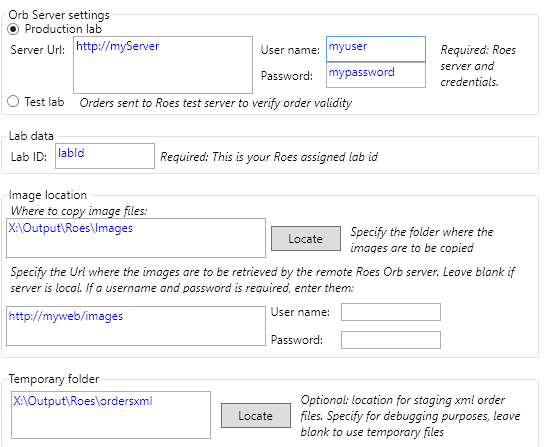
Orb Server settings
Set your production server url address here. User name and password are required.
You can select Test lab for debugging purposes to verify order information is valid.
Lab data
Lab Id is required.
Image location
Images are copied to a location accessible by the Roes server. This can be a local network or network location accessible by a url.
There are two components:
- The folder where the images are copied by Order Manager.
- The address that the Roes server uses to access these images. If the local network is accessible by the Roes server you do not need to specify a url location. Otherwise you need to specify a url and username/password so that the Roes server can access the images.
Editing the image location:
- Local network: Click the Locate button to specfy a folder location.
- Url: Enter the url location (e.g. http://..).
Temporary data
You can specify a folder to place the xml files. If no folder is specified then a Windows temporary location is used.