Color Management
The Standard version maintains embedded images color space except for some outputs that only accept sRGB color space.
Icc profile capability is available in the Pro version to enable custom color management.
Use this feature when you have a profile designed for the output device and wish to have images converted to that device's color space.
The color management on the device is switched off when converting images to a device color space in software.
Pro version icc Profile setting
This is displayed on each output setting form that supports icc profiles
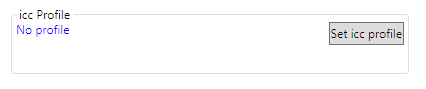
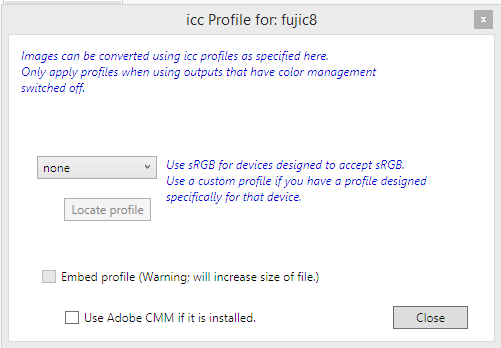
Options
- Select none, sRGB or file. If file is selected then you need to locate the icc profile that will be used.
- sRGB is useful when you have a device that assumes all images are sRGB color space.
- Embedding the device profile will not be necessary if color management is switched off or fixed on the minilab.
- If the Adobe CMM is installed then that will be used for profile conversion.